

PLAY BIBLE KNOWLEDGE GAMES IN ANY JAVASCRIPT-ENABLED WEB BROWSER

- 1. Open the index.htm file in a javascript-enabled web browser.
- 2. Click on a category 100, 200,
300 or 400 link...A
scorekeeper is needed.
3. The question appears along with a .(javascript). 10 second countdown.
4. When the counter reaches 0, the answer screen automatically appears. - 5. Need more time? .Start the timer over by hitting your “Refresh” button.
- 6. Need less time?.Hit the EARLY-ANSWER button to skip to the answer..
- 7. Click the BACK button to go back to the Bible Knowledge Game board.
- 8. The number link for your question (100, 200, 300, or 400) will disappear.
Reset the Game Board by Clearing Browser History and Refreshing

- Directions to Reset the BKG Game Board in some common browsers:
Firefox ... Google Chrome ... Opera ... Safari
Firefox Step 1
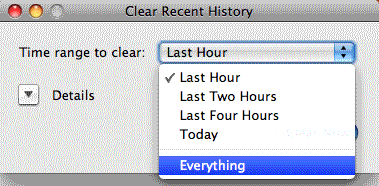
Firefox Step 2
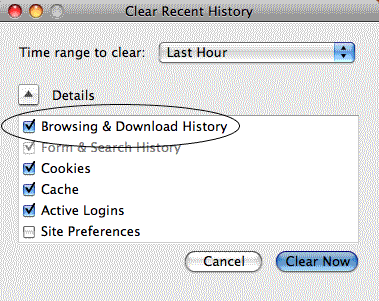
Firefox Step 3
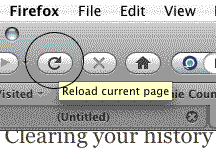
Chrome 1
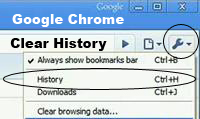
Chrome 2
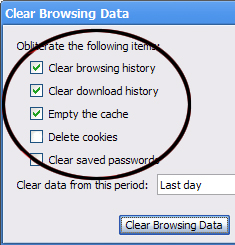
Chrome 3
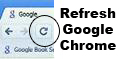
Opera Step 1
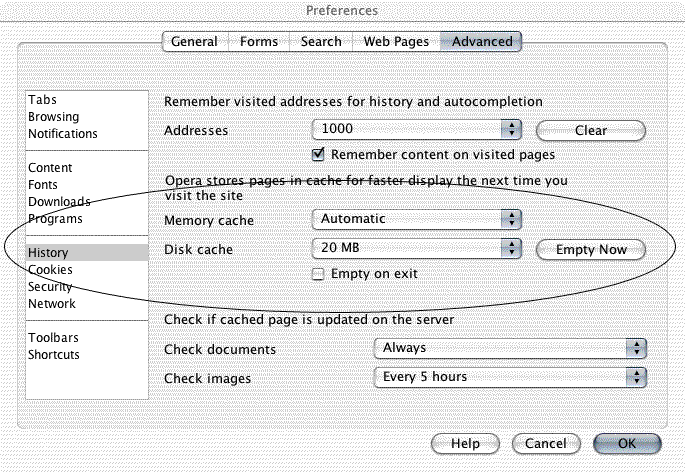
Opera Step 2
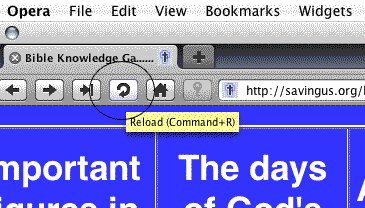
Safari Step 1
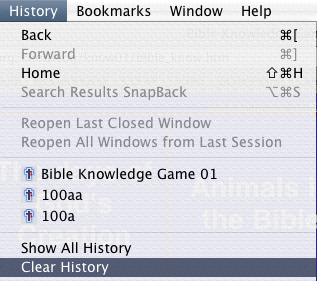
Safari Step 2
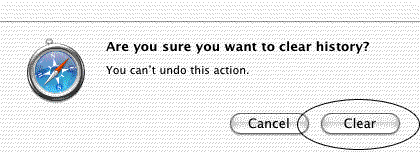
This
file
is
part
of
Bible
Knowledge
Games
(BKGs).
Bible
Knowledge
Games
(BKGs)
are
free
software:
you
can
redistribute
them
and/or
modify
them
under
the
terms
of
the
GNU
General
Public
License
as
published
by
the
Free
Software
Foundation,
either
version
3
of
the
License,
or
(at
your
option)
any
later
version.
Bible
Knowledge
Games
(BKGs)
are
distributed
in
the
hope
that
they
will
be
useful,
but
WITHOUT
ANY
WARRANTY;
without
even
the
implied
warranty
of
MERCHANTABILITY
or
FITNESS
FOR
A
PARTICULAR
PURPOSE.
See
the
GNU
General
Public
License
for
more
details.
You
should
have
received
a
copy
of
the
GNU
General
Public
License
along
with
Bible
Knowledge
Games
(BKGs).
If
not,
see
<http://www.gnu.org/licenses/>.